Make your computer safe from virus by update virus signature database. Antivirus update are necesary for protecrt your computer frrom virus worm or trojan. So computer should update your antivirus program atlease once per week. Most of antivirus program were automatic update. If your computer has not connect to internet you can update pass manual update metdod(offline update). In this case i will introduce how to manual update NOD32.
1.First step open program NOD32
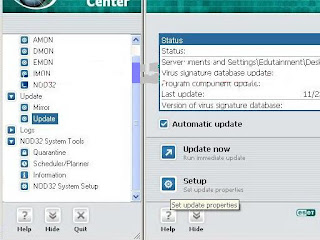
2.then clicp update ,after that click setup

3.And then you can see "server" yes click it.
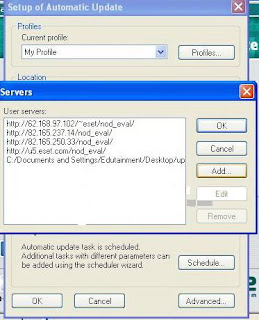
4. After you click "server' you can see "Add' it come from address
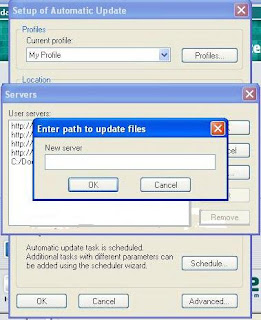
5.When we click same step4. Ti will appear" Address". What address it come from ? You should to know where you dowload where you it .
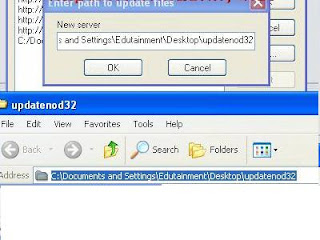
6. From picture we copy address which dowload to fill
7.After we get Adress we exit by click "ok"you will see this picture and then click "ok" again

9.In this Sever box we shout "New Sever" which we Add in pervious step. Then click OK
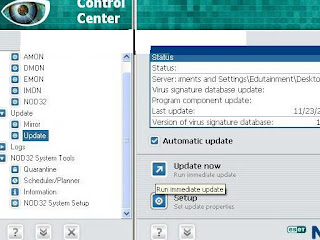
10. In final step click Update Now.Program will automatic update
*****"Virus signature database" we make link in box on right site of thios page********
cradit:Lhorn
